Do
you know the iTel android also have specific key combo for booting into
recovery mode which is mostly needed whenever we need to factory reset
or hard reset the phone. Here, I would discuss how to put your iTel 1505
android device in recovery mode for factory reset, soft format or for
enabling USB Debugging on the iTel android phone even when the pattern
is locked or password restricted.
Because
iTel androids are SpreadTRUM androids, they have slightly different
methods compare to other android devices like HTC, Sansung, Tecno
amongst others which have specific key combo for booting into recovery
mode from which you can perform a hard reset, factory reset, wipe user
data or clean format the iTel android, itel it1506 to be specific.
How to Boot iTel 1505 to Recovery Mode and Hard Reset or Wipe
1.
Power Off your iTel 1505,it1506, it1507 and it1508: either by removing
the battery from the phone or by powering it off normally, the first
thing you need to do is just power off the phone.
2. Press And Hold the Power Button for about 3 Seconds.
NOTE: Some iTel androids such as the iTel it1502 volume button should be pressed for up to 15 seconds at this stage.
2. Press And Hold the Power Button for about 3 Seconds.
NOTE: Some iTel androids such as the iTel it1502 volume button should be pressed for up to 15 seconds at this stage.
3. While Still Holding the Power Button, press and hold Volume Down (Volume -) Buttion for about 3 Seconds.
I.E Now, you should be pressing both Volume Down + Power Buttons together.
4. Now, release both buttons i.e Power Button and Volume Down button at once.
4. Now, release both buttons i.e Power Button and Volume Down button at once.
5.
Shortly after releasing both buttons, an android icon shhould appear on
your iTel 1505 screen. Now, press the Volume Up (Volume +) button.
If You Doesn't understand Watch this video now.
NOTE:
1. Use the Volume-up to navigate up.
2. Use the Volume-down to navigate down.
3. The Power button to select.
4. This methods have only been used for iTel 1408, 1505,it1506, it1507 and it1508.
5. I believe the same method should work with all iTel android devices thus; for booting all of them to recovery mode.
1. Use the Volume-up to navigate up.
2. Use the Volume-down to navigate down.
3. The Power button to select.
4. This methods have only been used for iTel 1408, 1505,it1506, it1507 and it1508.
5. I believe the same method should work with all iTel android devices thus; for booting all of them to recovery mode.
For more info about this tutorial just contact me direct via my whatsapp number...+2348067611897...

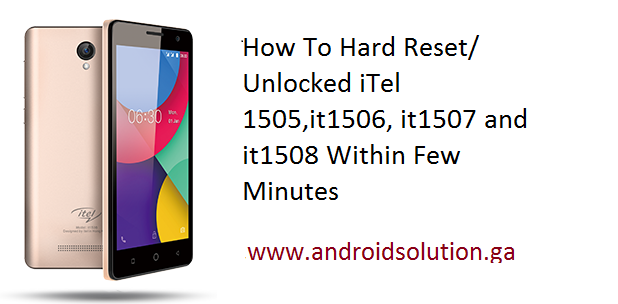
0 comments Blogger 0 Facebook
Post a Comment